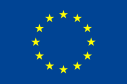Help
Wiki
Knowledge base
The ArchAIDE knowledge-base is a collection of search & retrieval tools that allows accessing the database of reference classes for types, decoration and stamps. The defined classes derive from online and paper catalogues that were used to populate the “Reference Database”. A team of expert archaeologists and researchers are continuously working on the database extending the catalogue and refining the definitions.
When accessed from the “Tools” area of the dashboard, the knowledge base contains a brief description and the buttons to access the catalogues (see picture below). From the main menu, it is possible to access the specific catalogues directly.
Types
The search & retrieval interface for the type catalogue, shown in the image below, provide search field and filters to isolate types of interest.
The “keyword” search field (top of the form) is intended to apply to all the text fields of type records such as “name”, “distinctive features”, “period”, “origin”, “occurs”, “equivalents”. The filters are related to the main classification info such as:
- Ceramic class (i.e. Amphorae, Terra sigillata, Maiolica di Montelupo, …)
- Primary function (i.e. Transport, Food preparation and Consumption, …)
- Form (i.e. Jar, Cup, Dish, etc.)
The result set is updated continuously while the user changes the values in the search form.
Tapping on one of the results in the list, the user will be directed to the detailed description of the selected type.
The detailed description of a type, see image below, contains all the relevant fields of the corresponding database record and the associated depictions.
Decorations
The search & retrieval interface for the decorations catalogue, shown in the image below, provide search field and filters to isolate decoration classes.
The “keyword” search field (top of the form) is intended to apply to all the text fields of type records such as “name”, “definition”, “period description”, “colour description”. The filters are related to the main classification information such as:
- Decoration form (i.e. Painted, Incised, Burnished …)
- Colours (i.e. White, Green, Yellow, …)
The result set is updated continuously while the user changes the values in the search form.
Tapping on one of the results in the list the user will be directed to the detailed description of the selected decoration class.
The detailed description of a decoration class, see image below, contains all the relevant fields of the corresponding database record and the associated depictions.
Stamps
The search & retrieval interface for the stamps catalogue, shown in the image below, provide search field and filters to isolate stamps of interest for the user.
The “keyword” search field (top of the form) is intended to apply to all the text fields of type records such as “name”, “definition”, “period description”, “workshop”.
In particular, the search engine allows to make searches including wildcard characters in order to match the text (for “Name stamps”) contained in the stamp itself. The scenario is the one in which the archaeologists find a sherd containing a stamp but only part of the name is readable or almost readable. To search a pattern like “ACCU …. R . S” (dots represents unreadable characters) the search engine allows to represent it as “ACCU%R_S” meaning “ACCU” followed by any character, then “R” followed by one character and finally “S”. Searching for this pattern allows identifying the stamp “ACCU ILARUS”. The wildcard characters that may be used in the keyword field are the following:
- % for zero, one, or multiple unknown characters
- _ for a single unknown character
To activate the pattern search on the stamp text, the first character of the pattern should be #.
Examples of patterns may be the following:
- Typing "#a%" finds any values that start with "a"
- Typing "#%a" finds any values that end with "a"
- Typing "#%or%" finds any values that have "or" in any position
- Typing "#_r%" finds any values that have "r" in the second position
- Typing "#a_%_%" finds any values that start with "a" and are at least 3 characters in length
- Typing "#a%o" finds any values that start with "a" and ends with "o"
The search is case-insensitive.
The filters are related to the main classification info such as:
- Stamp type (“Name stamp” or “Pattern mark”)
The result set is updated continuously while the user changes the values in the search form.
Tapping on one of the results in the list the user will be directed to the detailed description of the selected stamp.
The detailed description of a stamp, see image below, contains all the relevant fields of the corresponding database record and the associated depictions.