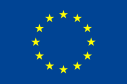Help
Wiki (Panneau de Configuration)
Desktop application personal data
Users that are already registered (via mobile app) may use the “Sign in” link on the top menu of the ArchAIDE Desktop site to log in and be enabled to his/her personal information.
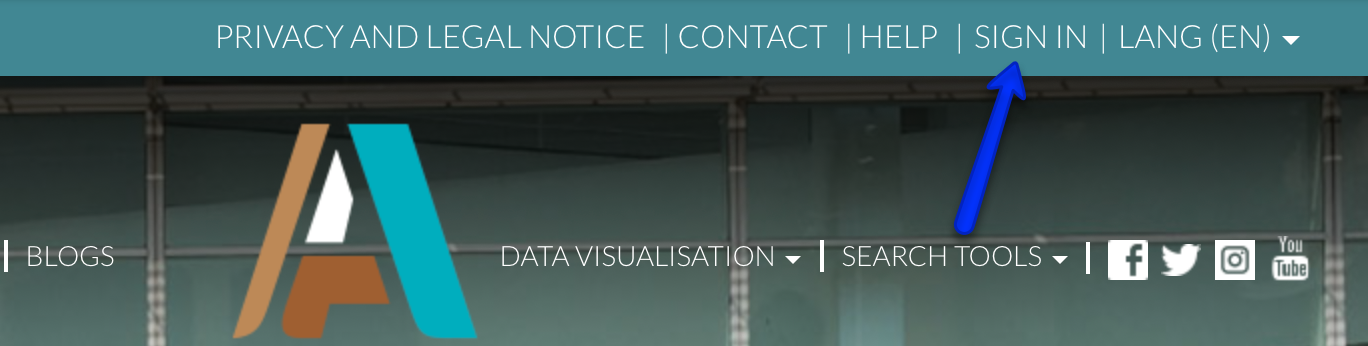
Once the user logged in it will appear the menu item "Account" that allows to access the user personal sites and eventually logout.
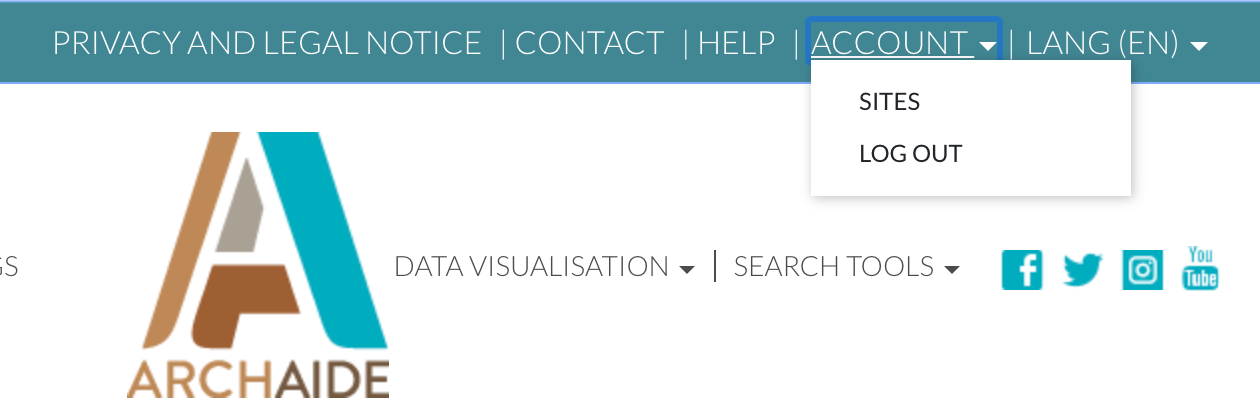
The user's sites are represented as a grid of all defined sites with buttons to add a new site (upper right corner) e to remove a site (button right button in each site box) as shown below:
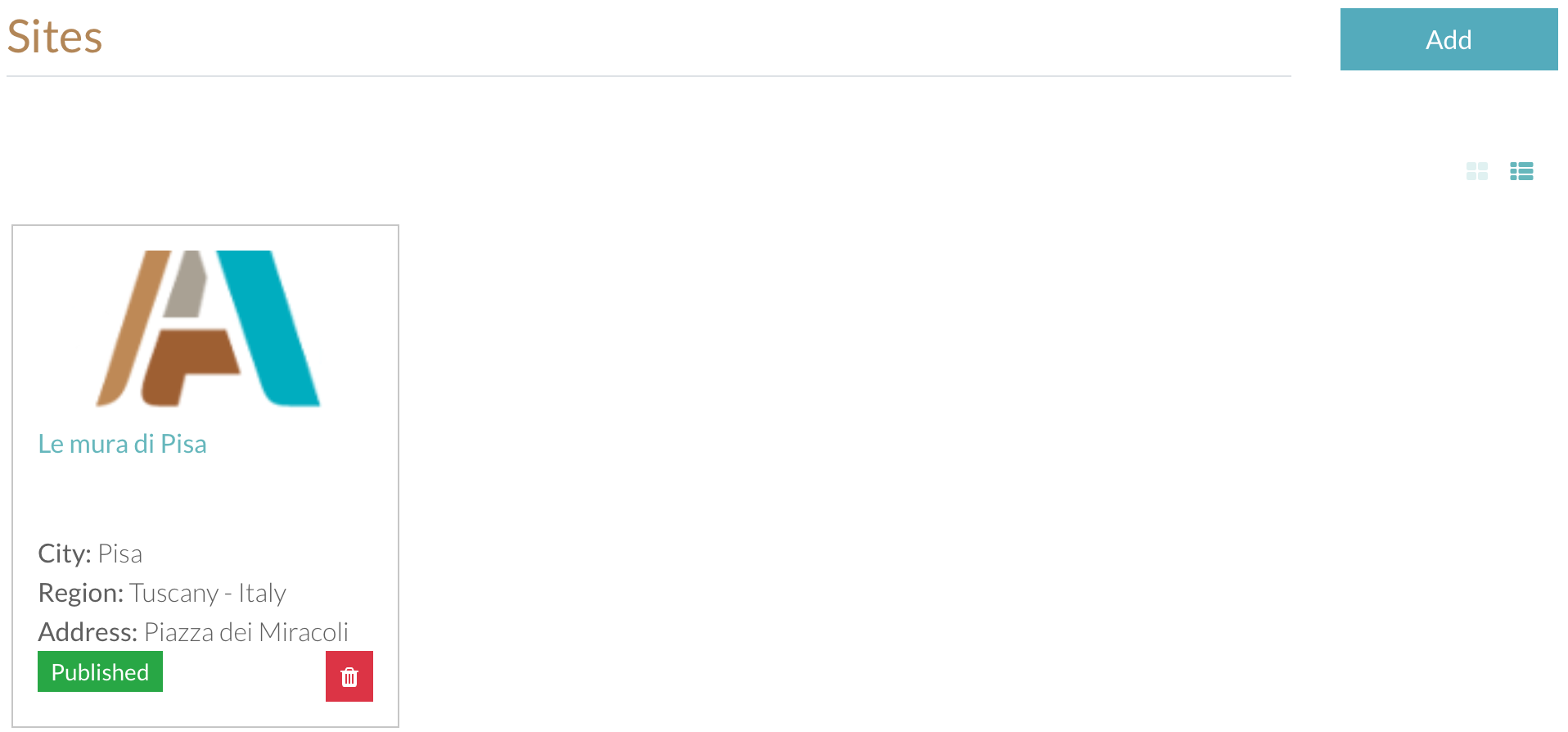
Clicking on the image or name is possibile to enter in the site and visualise the location info and access the assemblages contained. The "Published" info tells if the site is publicly available (i.e. open-data) or not.
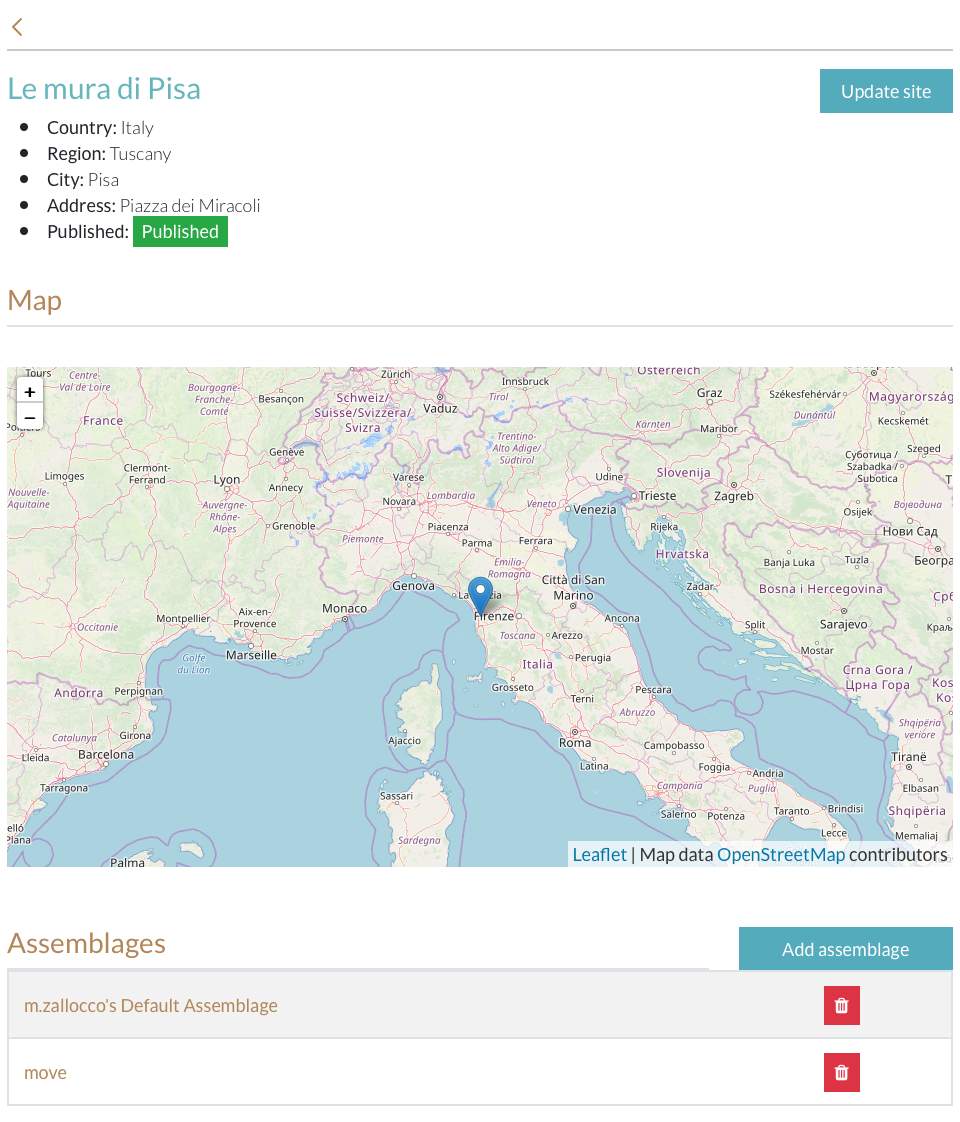
The localisation of the site on the map is initially defined geo-coding the site address. The user may change the position dragging the marker around on the map.
Selecting one of the assemblages of a site the list of contained potsherds is shown (see picture below). Each sherd is described by essential data like ceramic class, form and (mandatory) identification code. More important are the classification information that tells to which type or decoration or stamp the sherd belongs to. The classification info may be added by the user manually or generated using the automatic classification tools and then saved on the sherd.
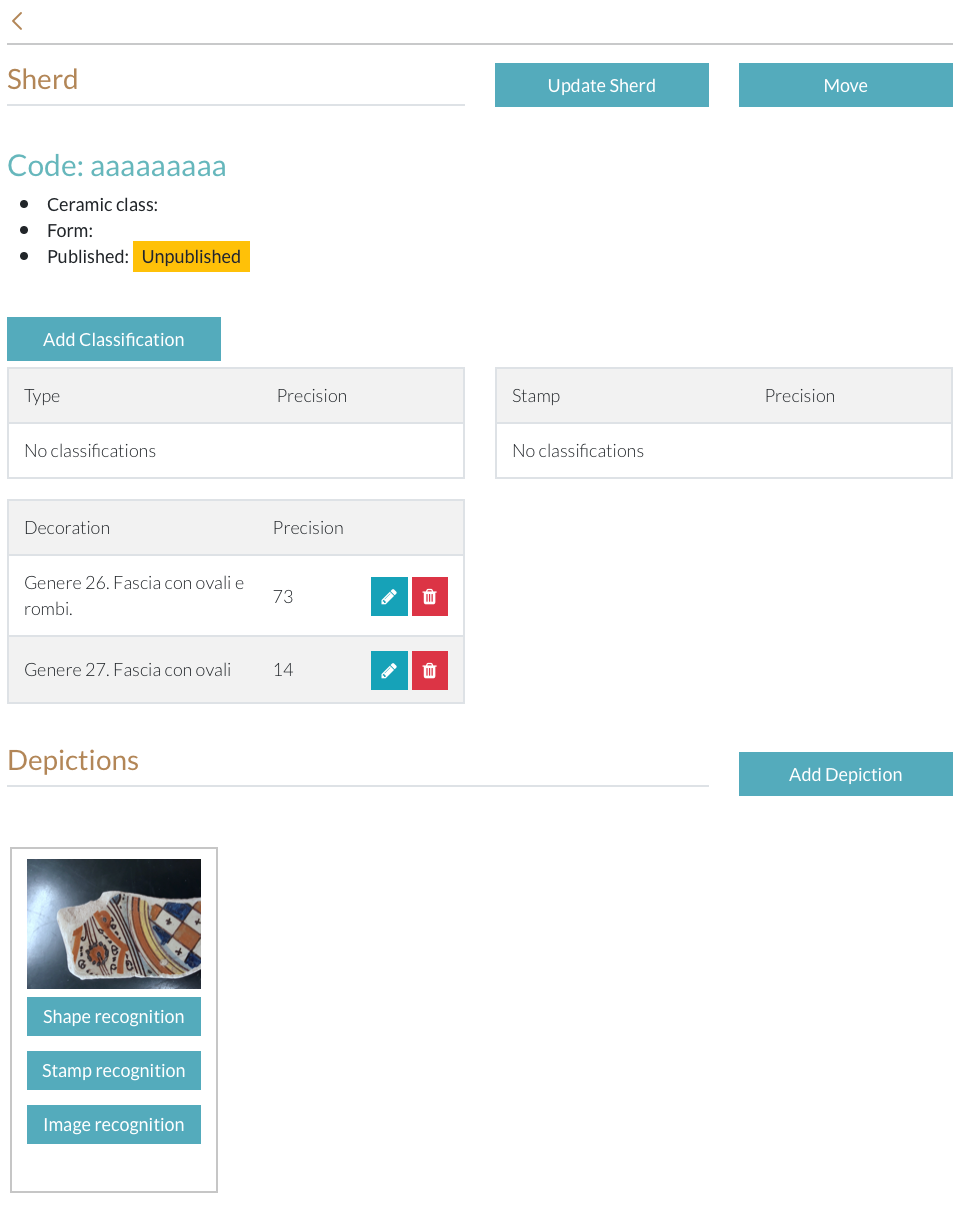
Each sherd may contain one or more depiction taken with the mobile device cam or with other technique. Each depiction can be used to start an automatic recognition process.