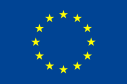Origins-Occurrences
The origins-occurrences visualisation displays locations where ceramics were produced (origins) and locations where ceramics were retrieved (occurrences). Edges between origins and occurrences are created every time a ceramic with a specific stamp is produced in the origin and retrieved in the occurrence.
Clicking on a location the edges going to and from that place are interactively activated and the following information appears on a pop-up window: place name, latitude, longitude, number of outgoing edges and number of incoming vertices. Clicking on an edge, the following information appears on a pop-up window: origin of the ceramic, occurrence of the ceramic, workshop, frequency, minimum chronology, maximum chronology, type.
Layers in top right panel include options to show occurrences and origins, while tools in top-left panel include options to zoom in, zoom-out, and reset visualisation.
The query panel on top can be used to search for specific places, workshops, types, and minimum/maximum chronology. By clicking on "Filter", all the locations meeting the query are shown. The corresponding edges can be interactively activated as described above. At the same time, a table is generated below the map, in order for the user to explore the results of queries.