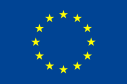Shape Recognition
Shape Recognition
The goal of the shape recognition process is to automatically identify the pottery type of a sherd analysing the profile of the fracture. Before sending the required data to the recogniser is is important to follow the five steps process shown below. Starting from the upload and manipulation of the image you will be guided to the acquisition of the scale factor, the external profile and the internal profile of the fracture. At the end you will be able to launch the recogniser and evaluate the results.
An important requirement is that the external profile of the sherd should be on left-hand side so use the rotation and flipping manipulation tools to fix the image. More info are available here.
Manage image
- Browse the desired file.
- Select enable cropper if the image needs to be cropped.
- Use the tools at the top of the image to zoom, rotate, flip and crop.
- Use the check button in the top toolbar to check the modified image.
- Click on "Restore image"" to restore the initial image.
- Click on "Go to scale" to go to next step.